
|

Ordering Footwear on TOG.com
January 2013
- Select products and footwear to search our new live inventory.
- Review the available footwear inventory by size, width, type, brand and color.
- Select the desired footwear from the search results.
- Review the available footwear inventory and place your order.
- Complete the order submission form with your patient’s name and casting method (if applicable).
- Review and confirm the patient’s shoe size, and ensure their weight has been entered.
- If the order is not an exchange, proceed to #9.
- If the order is an exchange, select one of the following based on your original order:
- Footwear only
- Footwear with an orthotic: exchanging the shoe only
- Footwear with an orthotic: exchanging the shoe and the orthotic
- You are now ready to place the order.
- Review the final details of your order and confirm by selecting “Yes”.
- Congratulations, your order has been submitted. We recommend making note of the order reference
number.
- If you are sending the cast by foam or plaster, please print the shipping label containing the order
reference number.
- You are now ready to schedule a UPS pick-up.
- To check your order history, find the button along the top of the page My Account. This will direct you
to the main page where you will find Track my Orders. Simply search by patient name to find the
estimated ship date.
If you are using an older version of GaitScan, you will see a change in the Product drop down menu.
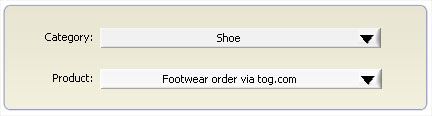 By selecting this, you will ensure that your patient’s orthotic and shoe order are quickly matched.
It is important that the spelling of your patient’s name on the GaitScan order is identical to the spelling on the shoe
order on TOG.com to ensure proper invoicing.
If we can assist you with technical or product questions please call us at 1.800.551.3008.
By selecting this, you will ensure that your patient’s orthotic and shoe order are quickly matched.
It is important that the spelling of your patient’s name on the GaitScan order is identical to the spelling on the shoe
order on TOG.com to ensure proper invoicing.
If we can assist you with technical or product questions please call us at 1.800.551.3008.
|
|
|
|
|
 
|
|